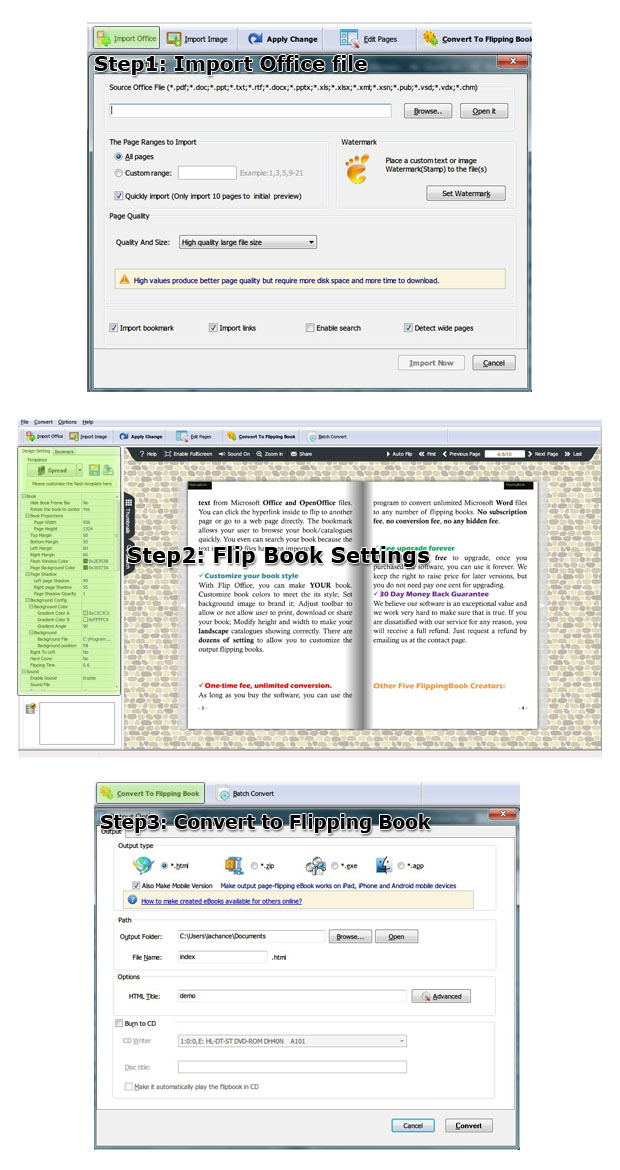$328
For Windows 7, Vista, XP
Office to Flipping Book Professional
Editable professional convertor from Office to Flipping Book Pro makes you life more interesting!
- Different templates and themes;
- Page edition: support you edit every page separately;
- Batch conversions OFFICE files to flipping books;
- Various insertions.
Free TrialBuy Now
- Why Use?
- Features
- Screenshot
- How It Works
Office to Flipping Book Pro is an online flipping book maker that transforms your Office documents and can be viewed by flipping the pages. Moreover, videos, image, audios, hyperlinks and more multimedia objects can be embedded in the online flipping book. Office to Flipping Book Pro offers you page edition function that makes every page of your online flipping book be different.
1. Supported Office:
 The Office to Flipping Book Pro accepts original Office format documents below:
The Office to Flipping Book Pro accepts original Office format documents below:
Microsoft Word documents(docx;*.pptx;*.xlsx); Microsoft Publisher (*.pub); Microsoft Infopath (*.xml;*.xsn); Microsoft Visio ( *.vso); Microsoft Compiled HTML Help (*.chm); PDF for Adobe PDF; OpenOffice; TEXT document (*.txt); RTF document (*.rtf).
2. Different Templates and Themes:
Office to Flipping Book Pro offers you four main templates: Classical, Float, Neat and Spread. And every template has many themes to choose. A perfect theme and template makes your online flipping book more amazing and it is your first step to make an attractive flipping book.
3. Stunning Background:

In Office to Flipping Book Pro, background can be set: files of images and SWF inserted, the position of the picture set, background colors selected, the Gradient Angle adjusted and page width and height of the online flipping books you made from Office files arranged. Besides, the title bar can be embedded the logo and logo URL, then readers know your company and your thoughts more when reading your online flipping books.
4. Page Edition:
The Office to Flipping Book Pro has page edition function which helps you better customize your online flipping books. Insert links, movies, images, sounds, SWF and videos in every page. Moreover, texts, buttons and printable areas all can be added in every page. More operations can be changed.
5. Batch Conversion:

In the Office to Flipping Book Pro, batch conversion function added. Importing all Office documents you needed, these documents can be selected one by one or directly import a folder, and converted to one online flipping book or different online flipping books. Also the Office can be converted to Flash.
Batch converting feature of the Office to Flipping Book saves you time and improve the efficiency.
6. Various Insertions:

Office to Flipping book is an online flipping book maker that not only import the original content of the Office, but also new details inserted as hyperlink, sounds, watermark, pictures and videos. New information added and edited to your online flipping book in order to better express your thoughts.
7. Run on PC and Mobile Devices (iPhone, iPad, Mac and CD/DVD):

Publish the online flipping book with different choices of output formats. The Office to Flipping Book Pro helps you get your own digital publications, electronic magazines, 3D brochures and flash flipping catalogues that can be published online, offline and CD-ROM. The APP format makes the online flipping book can be run on Mac.
8. Google Analytics Data:

The wonderful Office to Flipping Book Pro embeds the Google Analytics, so if you have registered a member of Google Analytics, you can make use of it. You can input the code of Google Analytics to every online flipping book you made, and then you can get the statistics from your Google Analytics account live. The value of the embedded Google Analytics in your online flipping book is that you can create, control and improve marketing influence.
9. One-time Fee, Free Upgrading Forever:

In order to promote services for faithful customers, we would upgrade every product scheduled or non-scheduled, and you can upgrade your online flipping book maker freely and timely. The Office to Flipping Book Pro is a totally one-time fee product, so you can convert as much Office files to online flipping books as you wish and without paying any penny to us.
10. Quality and Satisfaction Guarantee for 30 Days:

The Flipping-Book-Maker is a sincere company which pursues searches on page flipping products for 4 years already and endeavors to provide the best services for every customer. From the day you pay for the online flipping book products, you will get a guarantee for 30 days that you can apply for a full refund if you have any problem while we cannot solve or you have any dissatisfaction for the online flipping book maker you have bought.
Features
Office to Flipping Book Professional is more powerful program for you to make more attactive and amazing Page Flippings. You will easy handle and use the wonderful features below:
1. Importation:
(1). Choose the Office file with the Browse button;
(2). Import all pages of the Office, custom range of the Office or quickly import only 10 pages to initial preview;
(3). Import a text or image to be the Watermark to protect your flipping book and publicize;
(4). Page quality can be chosen, high quality large file size asks for more space;
(5). Import bookmark from original Office;
(6). Preserve links of the Office;
(7). Enable search for a convenient uses of the flipping book;
(8). Detecting wide pages detects and cuts a landscape page into two portrait pages;
(9).Batch convert then import the needed Office files.
.
2. Share via Email and Hot Medium:
Office to Flipping Book Pro has two ways to share the online flipping books. The EXE, ZIP and HTML format online flipping book can be shared via email. And the hot medium share can be realized after readers pick a hot media and sign in the hot media. The supported hot medium are: Yahoo, Google, Twitter and Facebook, etc.
3. Convenient Search:
Office to Flipping Book Pro provides you search button that is convenient to readers to find interested pages quickly. Enable search when importing the Office file, show the search button in your online flipping book, pick a highlight color for the found keywords and select the least search characters. As long as you imported Office is text format, your readers can flexible use the convenient search ability of your online flipping book.
4. Customized Toolbar:
The Office to Flipping Book Pro is Office to flipping book software that provides you choices to the toolbar of the flipping book you made. toolbars show or hide like: Full Screen Button, Help Button, Search Button and Social Share Button. Enable or disable the Print, Download, Sound and Zoom in button. If you show them or enable them and do some operations, readers of your flipping book can experience an amazing reading of digital flipping books, and they will be deeply attracted by this newly reading of clicking to flip the pages.
5. Page Edition:
(1). Insertion of Hyperlinks
Hyperlinks embedded that are web pages may publicize thoughts of you;
(2). Insertion of Movies
Movies inserted that plays FLV may better express your thoughts;
(3). Insertion of Images
Images inserted to beatify your flipping book;
(4). Insertion of Sounds
Sounds inserted to promote your emotions with sound inserted;
(5). Insertion of SWF
SWF inserted and adjusted to act in concert with your flipping book;
(6). Add of Buttons
Buttons added to offer more convenience to your readers;
(7). Insertion of YouTube
YouTube insertion supported in the Office to Flipping Book Pro that save you’re a lot time to download and upload;
(8). Add of Printable Areas
Printable Areas added can protect your online flipping book and at the same time publicize your book and products;
(9). Copy and Paste Selected Objects
The useful content can be selected to copy and then paste to other places of the same page, that saves your time and is convenient;
(10). Copy & Apply
Copy the needed content to apply to other pages;
(11). Deletion Selected Objects
Superfluous objects you added can be deleted by the button, so you don’t need to operate the page from very beginning;
(12). Redo and Undo
Redo and undo button to finish your flipping book faster and save your time;
(13). Zoom in/out and Fit Button
Zoom in and zoom out button can help you know the effect of your page edition, and the Fit the Zoom button makes your page in the size you changed with page center fitted that you can better adjust every object you added.
6. Flipping the Pages:
Office to Flipping Book Pro gives the flipping book a realistic page turning effect. Readers can view your flipping book with sound on or auto flip. The design of page shadows gives a real book feeling to readers, just like the moonlight or sunlight on your flipping book. Besides, dragging the page corner or clicking the shadow of the pages to flip the page also reflects the realistic page turning.
7. Toolbar Language:
The toolbar language of the flipping book can be chosen, and you can choose multiple languages for various nationality readers of your flipping book .And the languages can be switchable.
8. Output Formats:
Office to Flipping Book Pro helps you make wonderful flipping book masterpiece that can be in different formats.
(1). HTML: Online and offline show your flipping book;
(2). ZIP: E-mail to friends to share an elegant flipping book of you;
(3). Mobile Version: iPad, iPhone and Android mobile devices can view your flipping book only when you have the HTML and ZIP format flipping book had you give a check mark to make mobile version at the same time;
(4). EXE: PC can distribute your flipping book separately;
(5). APP: Mac accepts your flipping masterpiece naturally;
(6). CD/DVD: page flipping book can be shown on CD/DVD.
Choose a name to your flipping book when output;
HTML title can be set in HTML or ZIP format;
Captions can be written in EXE and APP formats.
Here are some screenshots of version 2.0 below

Three steps to create 3D flash flip eBooks from Office