Why I can't share my flipping book via email?
Q: I was reading my flipping book at my website. I want to share it to some of my friends via email. But there is only a social button which I wouldn't like to use. I want a private way to share my flipping book. Can i do that?
A: Glad to be of help.
Firstly, you should be sure that your "share button" is switched to "show" and apply change.
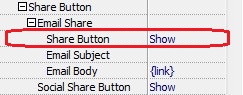
When you upload the flipping book, you can click ![]() and you will go to a dialog box in which you should choose your email type and select to log in, then you know the following step is just to send an email. The link of your flipping book will be in your email content.
and you will go to a dialog box in which you should choose your email type and select to log in, then you know the following step is just to send an email. The link of your flipping book will be in your email content.
Download flipping book software to have a try now >>
PDF to Flipping Book
PDF to Flipping Book Professional
PDF to Flipping Book Mac
PDF to Flipping Book Pro Mac
Explore Our Other Software:animation software | free animation software | free animated video maker | animation maker | animation video maker | free animation maker | whiteboard animation software | whiteboard animation maker | whiteboard video maker | character maker free | 2d character creation software | 2d character animation software | text to video | text video maker | text video software
About us | Terms & Conditions | Privacy | Contact us | Site Map
Copyright © 2015 Flipping-Book-Maker Software Co., Ltd. All rights reserved.
