Where to set the page thickness of my flipping book?
Q:My flipping book looks not so real as your demo does. After comparing, I find that my flipping book doesn't show the page thickness. So the whole books looks like just a piece of paper. I would appreciate it if you tell me where to set the page thickness.
Firstly I'd like to tell you that the reason why your flipping book looks like one paper is because your Page Thickness is set as "None". So just find "Page Thickness" under the "Tool Bar Setting" and click it to switch to a choice like thinner or else as you like; then apply change, you'll find your flipping book is more real and with a 3D effect.
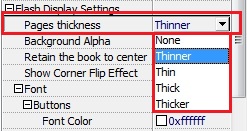
Download flipping book software to have a try now >>
PDF to Flipping Book
PDF to Flipping Book Professional
PDF to Flipping Book Mac
PDF to Flipping Book Pro Mac
Explore Our Other Software:animation software | free animation software | free animated video maker | animation maker | animation video maker | free animation maker | whiteboard animation software | whiteboard animation maker | whiteboard video maker | character maker free | 2d character creation software | 2d character animation software | text to video | text video maker | text video software
About us | Terms & Conditions | Privacy | Contact us | Site Map
Copyright © 2015 Flipping-Book-Maker Software Co., Ltd. All rights reserved.
