What is the function of help button in flipping book?
Q: I always see a Question Mark on the top of flipping book. When I click it, there shows something about the flipping book. I'd like to know what is its function and how to make it in my flipping book?
A: The Question Mark is a symbol of help. If you have no idea about the buttons in flipping book, you can click it to get the information.
As for how to make it, now I'll show you step by step.
Find "Help Button" under "Tool Bar Setting", switch it to "show"; and choose your help content file(it can be image or swf and you should make it first).
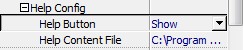
Then apply these changes. You can click the help button to check.
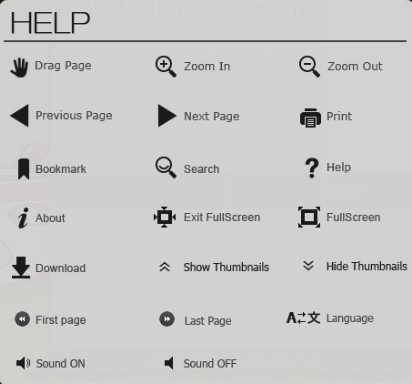
Download flipping book software to have a try now >>
PDF to Flipping Book
PDF to Flipping Book Professional
PDF to Flipping Book Mac
PDF to Flipping Book Pro Mac
Explore Our Other Software:animation software | free animation software | free animated video maker | animation maker | animation video maker | free animation maker | whiteboard animation software | whiteboard animation maker | whiteboard video maker | character maker free | 2d character creation software | 2d character animation software | text to video | text video maker | text video software
About us | Terms & Conditions | Privacy | Contact us | Site Map
Copyright © 2015 Flipping-Book-Maker Software Co., Ltd. All rights reserved.
