How to make pictures in my flipping shopping catalog printed easily?
Q: My customers tell me they want to print the pictures on my flipping shopping catalog. But if print the whole page, there would contain some text and it wastes a lot papers. So I wondered whether there is a way allow them to print only pictures.
A: Glad to serve you. Some of our software provide the function to add a printable area for partly print, like PDF to Flipping Book Professional and Shopping Catalog to Flipping Book.
Firstly, you can click Edit Shopping Cart to the editing interface; then click the icon of Add Printable Area and select an area that contains the picture you want to print on the page; lastly, save and exit. When you mouse move over the area, it would become yellow.
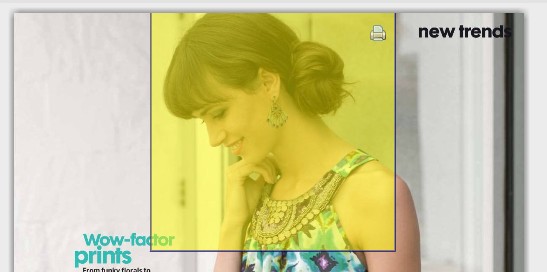
Download flipping book software to have a try now >>
PDF to Flipping Book
PDF to Flipping Book Professional
PDF to Flipping Book Mac
PDF to Flipping Book Pro Mac
Explore Our Other Software:animation software | free animation software | free animated video maker | animation maker | animation video maker | free animation maker | whiteboard animation software | whiteboard animation maker | whiteboard video maker | character maker free | 2d character creation software | 2d character animation software | text to video | text video maker | text video software
About us | Terms & Conditions | Privacy | Contact us | Site Map
Copyright © 2015 Flipping-Book-Maker Software Co., Ltd. All rights reserved.
