How can I zoom in pictures in my flip book?
Q: From feedback of my customers, they are very satisfied with my flipping shopping catalog. They also asked some questions, one of which is how to zoom in pictures in the flipping shopping catalog. They said sometimes they'd like to zoom in pictures to view more detail about the products. Could you please tell me how to zoom in pictures in my flip book?
A: Find zoom in at the left toolbar settings, and switch "Zoom in Enable" to "Yes", then apply change. There is a icon of Zoom In to zoom in pictures. What's more, you can also set the maximum and minimum zoom width for your flip book.
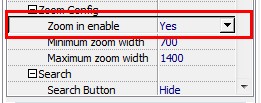
Download flipping book software to have a try now >>
PDF to Flipping Book
PDF to Flipping Book Professional
PDF to Flipping Book Mac
PDF to Flipping Book Pro Mac
Explore Our Other Software:animation software | free animation software | free animated video maker | animation maker | animation video maker | free animation maker | whiteboard animation software | whiteboard animation maker | whiteboard video maker | character maker free | 2d character creation software | 2d character animation software | text to video | text video maker | text video software
About us | Terms & Conditions | Privacy | Contact us | Site Map
Copyright © 2015 Flipping-Book-Maker Software Co., Ltd. All rights reserved.
