How to set the proportion of my flipping book?
Q: As I was using your product — PDF to Flipping Book Professional. I find that all of the books are the same size. But for my different books I want to set an appropriate width and height. Where is the setting button and how could I do it?
A: Our product provides a function to set the width and height. You can find "Book Proportions" under "Toolbar Setting"; input your book's width in "Page Width", press "enter" and click "Apply Change". Do the same steps to set height. The book size will be changed.
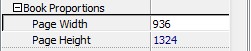
Download flipping book software to have a try now >>
PDF to Flipping Book
PDF to Flipping Book Professional
PDF to Flipping Book Mac
PDF to Flipping Book Pro Mac
Explore Our Other Software:animation software | free animation software | free animated video maker | animation maker | animation video maker | free animation maker | whiteboard animation software | whiteboard animation maker | whiteboard video maker | character maker free | 2d character creation software | 2d character animation software | text to video | text video maker | text video software
About us | Terms & Conditions | Privacy | Contact us | Site Map
Copyright © 2015 Flipping-Book-Maker Software Co., Ltd. All rights reserved.
