How to change the icon color of my flipping book?
Q:I was trying to make a theme for my flipping boook as what you have told to me. But I found that I if I choose a dee color image as the background and adjust the bar color accordingly, I can hardly see the icons and the words. Could you please tell me how can I make it seen? And I attached a screenshot to you so that you can find out the problem quickly. ![]()
A: Don't worry. It can be solved in few seconds!
Find the "Button Icons" under "Toolbar Setting", click "Icon Color" to choose a light color and click "Apply Change".
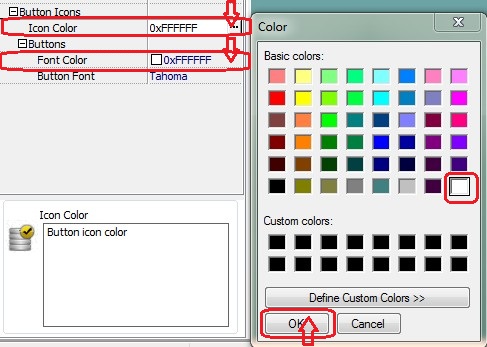
Do the same steps to "Font Color", you will find both the icons and the words are seen clearly.
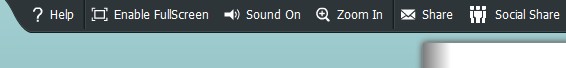
The truth is if you choose a deep color image as background and adjust the bar color, then you need to alter the color of icons and words to light. Vice versa.
Download flipping book software to have a try now >>
PDF to Flipping Book
PDF to Flipping Book Professional
PDF to Flipping Book Mac
PDF to Flipping Book Pro Mac
Explore Our Other Software:animation software | free animation software | free animated video maker | animation maker | animation video maker | free animation maker | whiteboard animation software | whiteboard animation maker | whiteboard video maker | character maker free | 2d character creation software | 2d character animation software | text to video | text video maker | text video software
About us | Terms & Conditions | Privacy | Contact us | Site Map
Copyright © 2015 Flipping-Book-Maker Software Co., Ltd. All rights reserved.
