How to add a link in flipping book?
Q: Hello, I have downloaded your product — PDF to Flipping Book Professional. During I was making the flipping book, I'd like to add new links to the pages in flipping book. I just have no idea to do it. could please show me the way?
A: Firstly, thank you for downloading our product. I'm glad to help you here!
When you go to the flip page editor, you can see a row of buttons in which a "add a link" button is contained. It is this button to help you add links in your flipping book. I will show you the detailed steps following.
1. click the button ![]() ;
;
2. select the area you want to add link;
3. click ![]() on the right of page;
on the right of page;
4. input your link url and click "ok".
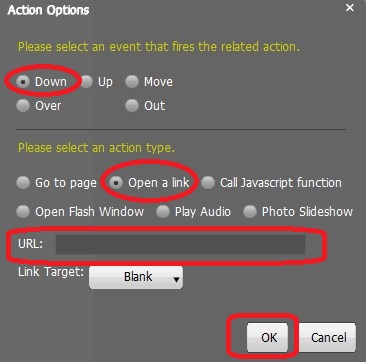
That's all.
Download flipping book software to have a try now >>
PDF to Flipping Book
PDF to Flipping Book Professional
PDF to Flipping Book Mac
PDF to Flipping Book Pro Mac
Explore Our Other Software:animation software | free animation software | free animated video maker | animation maker | animation video maker | free animation maker | whiteboard animation software | whiteboard animation maker | whiteboard video maker | character maker free | 2d character creation software | 2d character animation software | text to video | text video maker | text video software
About us | Terms & Conditions | Privacy | Contact us | Site Map
Copyright © 2015 Flipping-Book-Maker Software Co., Ltd. All rights reserved.
