How to add a bookmark into the flipping book?
Q: I have a habit to read books for half an hour before sleeping. For one thick book I may have to read many times. I think it will be very convenient for me if I could add a bookmark into the flipping book where I just have read up so that next time I could know where I have read. Can I do it?
A: You asked a good question!
At the right side of "design setting" there is bookmark. First get to your flipping book page, such as 3, click the button
![]() , then click to input the title as you like. Another way is to directly input your title and the page without to flip to the page.
, then click to input the title as you like. Another way is to directly input your title and the page without to flip to the page.
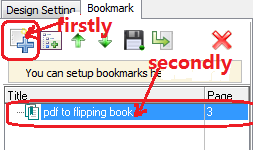
Download flipping book software to have a try now >>
PDF to Flipping Book
PDF to Flipping Book Professional
PDF to Flipping Book Mac
PDF to Flipping Book Pro Mac
Explore Our Other Software:animation software | free animation software | free animated video maker | animation maker | animation video maker | free animation maker | whiteboard animation software | whiteboard animation maker | whiteboard video maker | character maker free | 2d character creation software | 2d character animation software | text to video | text video maker | text video software
About us | Terms & Conditions | Privacy | Contact us | Site Map
Copyright © 2015 Flipping-Book-Maker Software Co., Ltd. All rights reserved.
