Can I read flipping book with automatically flipping page?
Q: I have downloaded your PDF to Flipping Book for a try. Sometimes I was tired and don't want to flip pages with mouse, do you have any other way to flip page?
A: PDF to Flipping Book provides two ways for you to read your flipping book. You just have to do some settings when you create your flipping book.
Firstly, find "Auto-flip" under "Tool Bars Settings", switch the "Enable" to "yes"; set the "flip interval" and "play count" as you need, then apply changes. In your flipping book interface, you will see a button meaning auto-flip.
![]()
Additionally, if you'd like to read flipping book automatically from you start, you can set "automatic flip when start up" as "yes".
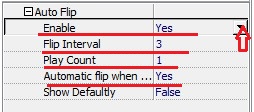
Download flipping book software to have a try now >>
PDF to Flipping Book
PDF to Flipping Book Professional
PDF to Flipping Book Mac
PDF to Flipping Book Pro Mac
Explore Our Other Software:animation software | free animation software | free animated video maker | animation maker | animation video maker | free animation maker | whiteboard animation software | whiteboard animation maker | whiteboard video maker | character maker free | 2d character creation software | 2d character animation software | text to video | text video maker | text video software
About us | Terms & Conditions | Privacy | Contact us | Site Map
Copyright © 2015 Flipping-Book-Maker Software Co., Ltd. All rights reserved.
