Can I hide the Thumbnail of my flipping book?
Q: I don't like to use the thumbnail in fipping book, could I hide it?
Find the Thumbnail Button under at the left of interface and switch it to "Disable"; apply change and you will find the icon disappeared on the interface.
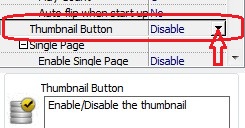
If you want it back, you also can switch it to enable.
Download flipping book software to have a try now >>
PDF to Flipping Book
PDF to Flipping Book Professional
PDF to Flipping Book Mac
PDF to Flipping Book Pro Mac
Explore Our Other Software:animation software | free animation software | free animated video maker | animation maker | animation video maker | free animation maker | whiteboard animation software | whiteboard animation maker | whiteboard video maker | character maker free | 2d character creation software | 2d character animation software | text to video | text video maker | text video software
About us | Terms & Conditions | Privacy | Contact us | Site Map
Copyright © 2015 Flipping-Book-Maker Software Co., Ltd. All rights reserved.
