How to add a URL to logo of page flip book?
Q: I have got to know how to add my logo to the flipping book, but if I want to make the logo connected to my website, how should I do?
A: At the left toolbar setting, you can find the Logo URL in which you can input a website URL. After you input the URL, remember to apply change. So in your flipping book, as your mouse over the logo, it would prompt you to click to the related website.
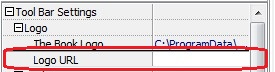
Download flipping book software to have a try now >>
PDF to Flipping Book
PDF to Flipping Book Professional
PDF to Flipping Book Mac
PDF to Flipping Book Pro Mac
Explore Our Other Software:animation software | free animation software | free animated video maker | animation maker | animation video maker | free animation maker | whiteboard animation software | whiteboard animation maker | whiteboard video maker | character maker free | 2d character creation software | 2d character animation software | text to video | text video maker | text video software
About us | Terms & Conditions | Privacy | Contact us | Site Map
Copyright © 2015 Flipping-Book-Maker Software Co., Ltd. All rights reserved.
